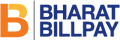Terms of Service (Terms & Conditions)
Your password should be complex and difficult for others to guess.Passwords must have at least 8 characters and maximum 20 characters, with no spaces in between Passwords must use at least three of the four available character types: lowercase letters, uppercase letters, numbers, and symbols. If the user does not log into the system for more than 30 days, user will not be able to login. User has to request the administrator to activate the user. Don't use passwords that are obvious, like your name, names of your family members, your address, phone number, or any other information that a thief might find in your purse or wallet. Never share your passwords with others, including family members.
Privacy Policy
Disclaimer
The privity of content is between user and the Service provider (Merchant/Biller). Bank is only facilitating a payment mechanism and is not responsible for any deficiency by the service provider. The information, material, advices, suggestions, illustrations, notifications, circulars etc. are collectively stated "the content" in this website. If the said content contains any mistakes, omissions, inaccuracies and typographical errors, etc, SBI assumes no responsibility thereof. SBI makes no warranty or representation regarding any content provided through this website and disclaims its liabilities in respect thereof. Any action on user part on the basis of the said content is at his/her own risk and responsibility. SBI reserves its right to correct any part of the said content at any time as and when required at its sole discretion. In case of connectivity with different banks and third parties for the User's convenience which will lead to resources located on Servers maintained and operated by third parties over whom SBI does not have any control and SBI accepts no responsibility or liability for any of the material contained on those Servers. The Users will be using such links on third party websites at his/its own risk and responsibility and SBI will not be responsible for any loss, damage, costs and charges, direct or indirect incurred by the User arising out of or in connection with his/its access to the external website or for any deficiency in the products and services of the third party or for the failure or disruption of the website of the third party. SBI is not in any way liable for the contents of any of these linked websites or webpages. By providing connectivity to an external website or webpage, SBI shall not be deemed to endorse, recommend, approve, guarantee, indemnify or introduce any third parties or the services/ products they provide on their websites. When the Users click on the link to the external websites, please note that the Users are leaving the SBI's website and SBI's policies, terms & conditions, disclaimers will cease once the User leave the website of SBI. SBI is not a party to any contractual arrangements entered into between the User and the provider of the external website unless otherwise expressly specified or agreed to by SBI. Such external websites are governed by their respective policies/rules.
Security Tips
Your password should be complex and difficult for others to guess.Passwords must have at least 8 characters and maximum 20 characters, with no spaces in between Passwords must use at least three of the four available character types: lowercase letters, uppercase letters, numbers, and symbols. If the user does not log into the system for more than 30 days, user will not be able to login. User has to request the administrator to activate the user. Don't use passwords that are obvious, like your name, names of your family members, your address, phone number, or any other information that a thief might find in your purse or wallet. Never share your passwords with others, including family members.
Report Phishing
Your password should be complex and difficult for others to guess.Passwords must have at least 8 characters and maximum 20 characters, with no spaces in between Passwords must use at least three of the four available character types: lowercase letters, uppercase letters, numbers, and symbols. If the user does not log into the system for more than 30 days, user will not be able to login. User has to request the administrator to activate the user. Don't use passwords that are obvious, like your name, names of your family members, your address, phone number, or any other information that a thief might find in your purse or wallet. Never share your passwords with others, including family members.